
아무리 살펴봐도 경로도 다 맞는데, 어디서 파일을 찾을 수 없는지 이해할 수 없었던 찰나,
ffmpeg가 매우 거슬렸다.
FFMPEG 설치
https://ffmpeg.org/download.html#build-windows
Download FFmpeg
If you find FFmpeg useful, you are welcome to contribute by donating. More downloading options Git Repositories Since FFmpeg is developed with Git, multiple repositories from developers and groups of developers are available. Release Verification All FFmpe
ffmpeg.org
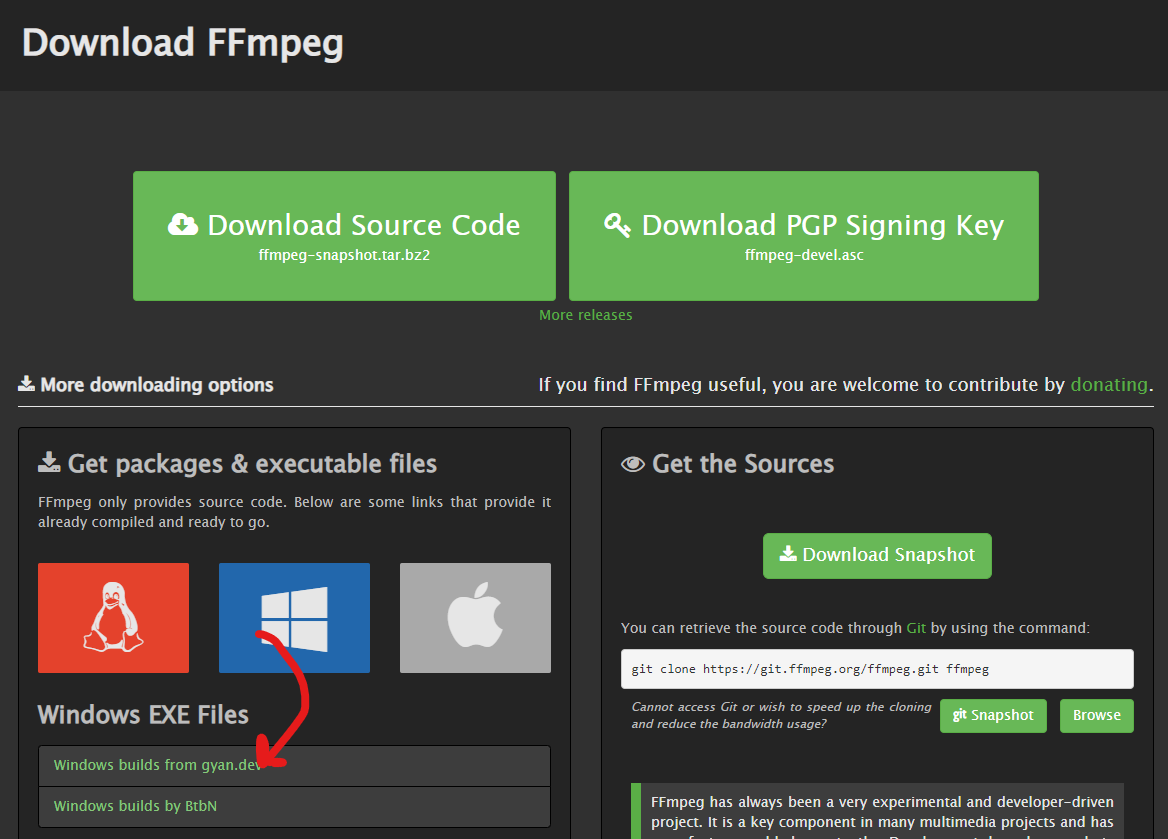
- 제 노트북 환경은 window여서, window에서 gyan.dev로 들어가줍니다.

- 둘 중 하나를 선택해서 다운 받습니다. (Essentials도 작동하는데에는 문제가 없습니다!)

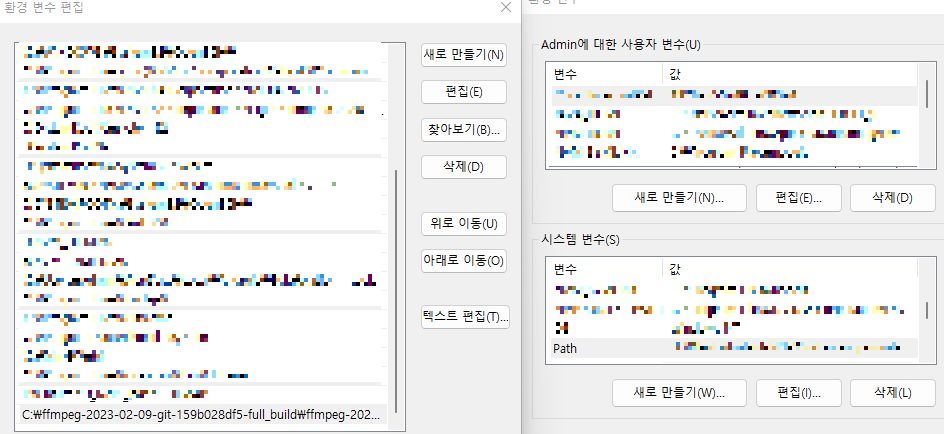
- ffmpeg 파일을 압축 해제 한 후, 특정 파일로 옮겨주고 경로를 기억한다. (저는 C드라이브로 옮겼습니다.)
- ffmpeg 폴더 안의 bin 경로를 복사한 후 시스템 환경 변수로 들어가서 Path부분에 경로를 추가한다.

- ffmpeg -version
- 위와 비슷하게 나오면 성공이다!
- 2023.02.09 Kyujinpy 작성.


